Types of Transaction Failures
The Helium app automatically notifies users whenever a transaction fails. Transactions can fail for a number of reasons - the most common is typically insufficient funds (not enough $HNT in the wallet) or a nonce issue.
note
What is a nonce? Nonce is a number included in every transaction to guarantee the data is "live" and not replayed, preventing the blockchain from replay attacks. The Helium app uses a speculative nonce, which increments for every type of transaction. In some cases, the blockchain's transaction manager processes these transactions out of order which causes some transactions to fail.
Payment Transaction Failures
Wrong Transaction Fee
{invalid,wrong_txn_fee}
Transaction fees are required on the network to prevent spamming. These fees use Data Credits (DC) and the Helium app uses implicit burn to determine the appropriate amount of HNT to burn to generate these DCs.
How much HNT to burn depends on the Oracle price. The Oracle price is the median $HNT price from a list of individual oracles and used to weather large swings in price. In special cases, the price of $HNT may shift enough in a short time period such that the amount of HNT burned to generate DCs is not enough.
info
1 DC = $0.00001 HNT
Recommended Fix: If you see this failure, the best thing to do is to first confirm the transaction did not occur (check your wallet balance), then submit the payment transaction again.
Invalid Nonce
{invalid,invalid_nonce}
If you see this error message for payment transactions, it could mean that multiple payments were sent in quick succession without waiting for the prior payment to clear.
Recommended Fix: We recommend sending payments one at a time and waiting for it to clear before attempting the next.
The core developers are actively looking at ways to improve this experience.
Transfer Hotspot Transaction Failures
Please check out the Transfer Hotspot Guide for full instructions and best practices.
Gateway Too Stale
{invalid,gateway_too_stale}
Due to the decentralized nature of the Helium network, it’s important that owners and new owners of Hotspots know what they’re getting is a functional unit that is able to sync the blockchain and participate in PoC (the way Hotspots mine $HNT). Before transferring a Hotspot, the blockchain checks to see if it has had recent activity in the last 1200 blocks (approximately 20 hours). Activity counts as creating a challenge, witnessing a challenge, or sending a beacon. It also checks that it’s fully synced to the blockchain.
If you see this notification, it means the the Hotspot you’re about to transfer has not shown “proof of life” recently.
Recommended Fix: Notify the other person involved in the transfer of this Hotspot from that they should conect the Hotspot back into Internet and monitor the Hotspot for activity before trying again.
Buyer Insufficient HNT Balance
{invalid,buyer_insufficient_hnt_balance}
The network facilitates transferring Hotspots at zero cost or at a price the seller determines. Even if the cost is zero, there is always a transaction fee for every transaction on the network to prevent spamming. In the case of transferring Hotspots, the buyer is the one to pay the transaction fee, which is typically 55,000 DC. A recommendation of 1-2 HNT in the buyer’s wallet is usually more than enough to account for the transaction.
If you see this notification, the buyer should fund their wallet, seller should cancel and reinitiate the transfer request to try again.
Assert Location Transaction Failures
Invalid Nonce
{invalid,invalid_nonce}
If you see this error message, it could mean that multiple attempts to update a Hotspot’s location, gain, or elevation was attempted in quick succession, or, attempting to add multiple Hotspots in quick succession without waiting for the prior change to clear.
Recommended Fix: We recommend setting location for Hotspots one at a time and waiting for it to clear before attempting the next.
Invalid Staking Fee
{invalid,invalid_staking_fee}
If you see this error message, it could mean that the app calculated the fees to pay for a location update incorrectly.
Recommended Fix: We recommend checking the API to confirm that the update never made it to the blockchain, then trying again.
To check the API, first copy your Hotspot address. You can find this on explorer.helium.com, enter the Hotspot name, then click on the clipboard icon next to the name.
Then paste the address where it says :hotspotaddress
api.helium.io/v1/hotspots/:hotspotaddress
Example:
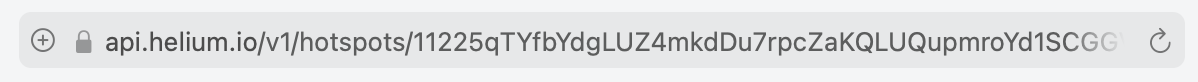
If you updated gain, look for “gain”. Please note this value is multiplied by ten. So if you typed
in 2.1 in the app, it will appear as 21. This is expected.
If you updated elevation, look for “elevation”. This is in meters.
If you updated the location, look for “lng”, “lat” or “geocode”.